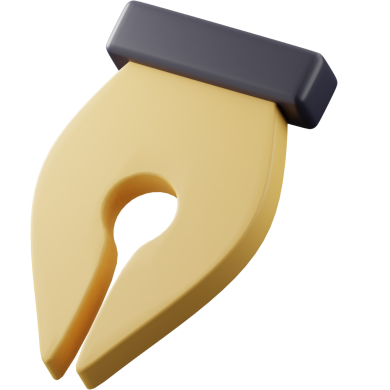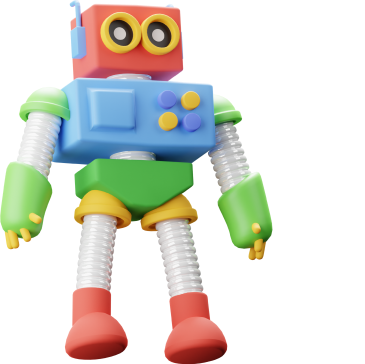in real-time
practical sessions



digital professions







What You Will Get
1
Design Basics
2
Experience with Tools
3
Skills in Creating Creatives / Posters / Logos
4
Understanding of Working with Color Palettes and Fonts
5
Lots of Practice and Soft Skills
6
Cozy Calls with the Course Mentor
7
Create Your First Mini Brandbook
8
Learn to Analyze Design
9
Polished Portfolio at the End of the Course!
Where We Will Create and What Awaits You?
ADOBE PHOTOSHOP
The tool every designer should have in their toolkit


CorelDraw
Here we will create designs and mockups
(required to create a website after Figma)
Figma
Some web programs to feel confident in freelance or agency work

Course Program
- 1. The Goal of Design
- 2. What Value Do I Bring?
- 3. What is RGB / CMYK
- 4. How Does Color Work?
- 5. Color Balance
- 6. Font Selection
- 7. Composition
- 8. Negative Space
- 9. Why Build Visual Literacy?
- 10. Searching for References
- 11. Didn’t Steal, Got Inspired
- 12. File Types
- 13. Good File
- 14. WHY TAKE PREPAYMENT???
- 1. Introduction to the Interface
- 2. Canvas Navigation
- 3. Creating Files + Exporting
- 4. Playing with the Panel and Learning
- 5. Creating a Composition
- 6. Creating Beautiful Effects
- 7. Creating Your First Beautiful Poster
- 8. Color Palette + Gradient
- 9. Image Editing
- 10. Mockups
- - Introduction to the Interface
- - Canvas Navigation
- - Creating Files + Exporting
- - What is Vector Graphics
- - Working with Cropping
- - Learning to Draw
- - Studying Curves
- - Working with Layers
- - Drawing Icons
- - Drawing Complex Patterns
- - Building the First Creative
- - Checking Extensions
- - Working with Frames
- - Creating a Carousel and Assembling
- - Editing Fonts in Logos
- All the accumulated knowledge, packed into a portfolio with high conversion!
Learning Format
Learn DESIGN wherever you are with our online course!
This format is designed for those who value flexibility and independence, offering easy access to the course anytime, anywhere in the world. We have prepared summaries, practical assignments, and interactive quizzes to help reinforce your knowledge.
The online course also includes regular sessions with the instructor, where you can ask questions and receive feedback on your projects. You don’t need to go to a learning center – study at your own pace and combine learning with other activities. Start developing your programming skills today!
Learn DESIGN individually, wherever you are!
This format is for those who prefer to learn at their own pace with a personalized approach. Get easy access to the course anytime and from anywhere in the world. We’ve prepared summaries, practical assignments, and interactive quizzes to reinforce your knowledge.
The individual online course also includes regular sessions with the instructor, where you can ask questions and get detailed feedback on your projects. You don’t need to go to a learning center – study at your own rhythm and combine learning with other activities. Start developing your programming skills today!
Offline (coming soon).
Tariffs
Just for fun
- Learn the basics
- Work on real projects
- Package yourself as a specialist
- Basic work with tools
- Support from a mentor
- Impress everyone with your work!
FAQ
The course lasts for 2.5 months. The duration depends on the complexity of the program and your learning pace.
No, experience or drawing skills are not required. We start from the basics.
The course is conducted online using video lectures, practical assignments, and live sessions with mentors.
Yes, upon successful completion of the course, you will receive a certificate confirming your knowledge and skills.
Awards
After completing the course, you will receive a certificate confirming your knowledge and a portfolio to help you easily get a job!



 Қазақша
Қазақша
 Русский
Русский
 English
English